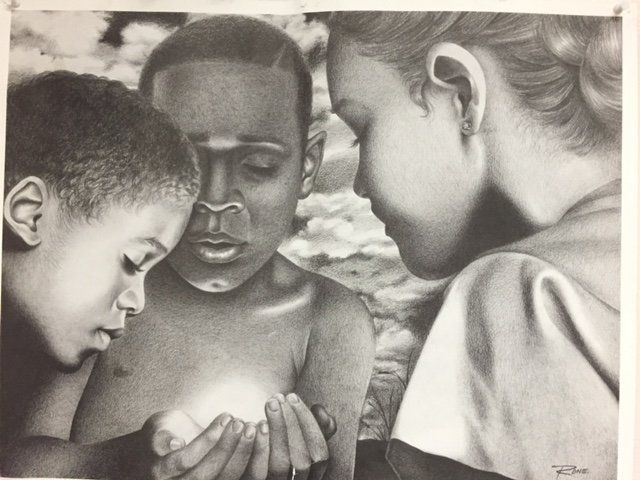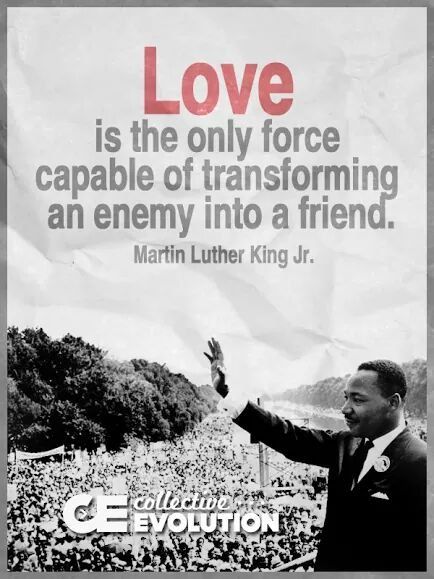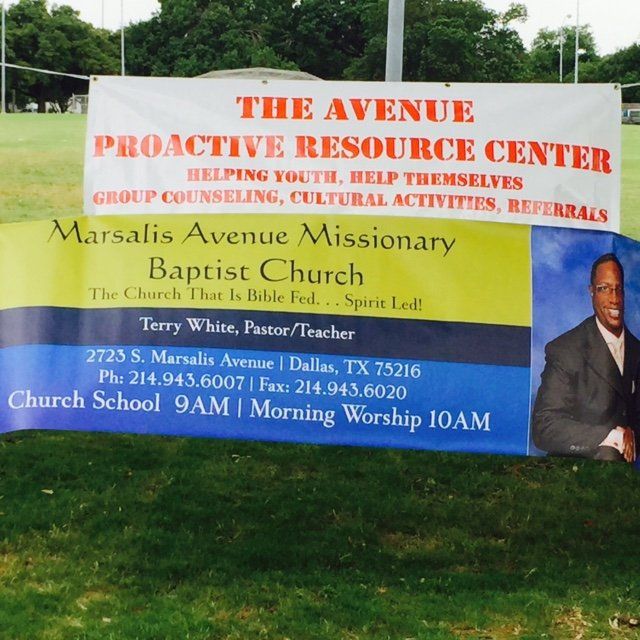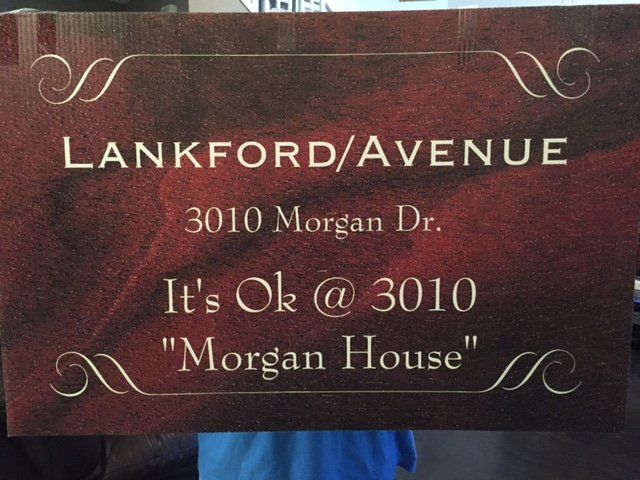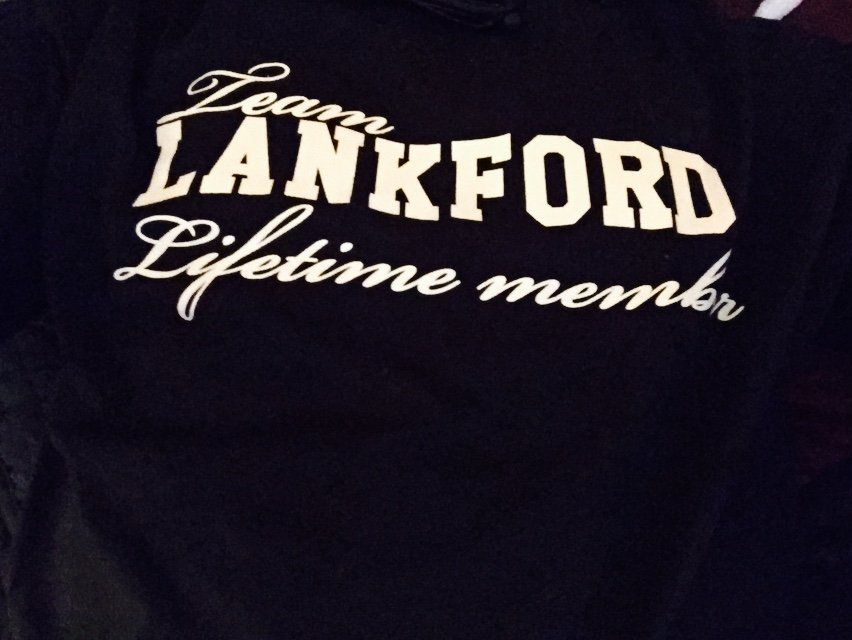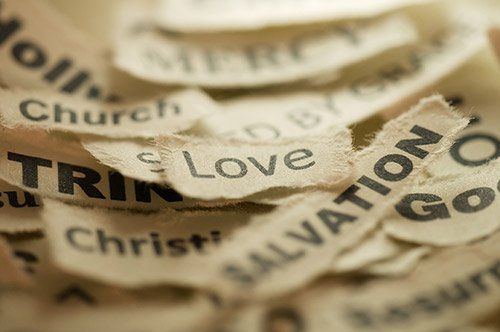
Blogging is all about content and how you present it to the viewer. The content needs to be accurate (both the language and the information), to the point (Give people what they want) and useful for the reader ("I wanted to know about iPhone 6, not the history of Apple").
Here are some guidelines for writing a professional post:
- Pick a topic - The topic should relate to your site. It could be trendy, mainstream or niche but it has to have an audience. Find something that makes your post unique and stands out.
- Research - Once you have a topic, analyze it. Find out what everyone else is writing about it. Check out your competition. Find out how many times a month it is Googled. Make sure you are an expert (People may comment to get more information).
- Give a great title - Most readers will read the title and the description of your post. If you haven't captured their attention, they will not click the link. So give ago into your
- Content -Write in your unique voice and give your personal point of view. Give the viewer a reason to keep reading. Great content is a must; the way you pass it to the reader is a strategy.
- Design - You have all the tools of the editor to make your post look like a million dollars. Use them. Go to the post settings and add a featured image and short description to the post. They will be displayed everywhere the link is posted (Your blog pages, Google, Facebook, Twitter...).
- SEO - Optimize your post to search engine criteria. This is done in the Post Settings area - Open the post to search engines, provide meta description, add keywords that are relevant to the post. The system will do the rest.
- Spread the word - Be proud of your work. Share your new post with your friends. Ask them to reshare/tweet/comment.
Good luck!

Dallas Can Academy recently hosted four special commencement ceremonies and shook the hands of their January graduates, and presented 325 diplomas to students who have had many more challenges than the typical graduating high school senior. http://ow.ly/XO02A
Texas Can Academy
Thanking Texas Can for the invitation, delivering the commencement address for Texas Can was such an honor, congratulating them was a definite treat! God never ceases to amaze, it happen to be on the same stage I graduated on, hmmm..
Thanking Texas Can for the invitation, delivering the commencement address for Texas Can was such an honor, congratulating them was a definite treat! God never ceases to amaze, it happen to be on the same stage I graduated on, hmmm..
The Repeated Area
This area is identical in all the blog pages and posts. Any change done to one of its elements will affect all pages.
This area is identical in all the blog pages and posts. Any change done to one of its elements will affect all pages.
Blog Widgets
The blog pages can be used in any page of your site to direct the visitor's attention.
- Categories widget - Navigate through the different categories in the blog. Clicking on each category will display the posts assigned to it. Useful for site visitors who want to read more of your posts about a certain topic.
- Archive widget - Displays links to archive pages grouped by year or month. When site visitor clicks on one of the links, all posts from that year/month will be displayed in a chronological order.
- Tag Cloud widget - Displays a list of tags where the size of each tag changes based on the its frequency in blog posts.
- Selected Posts widget - Configure and display a short list of selected posts that you can show the site visitor. The selected list can be based on tags or categories.
The Blog Manager
The blog manager allows you to configure your blog's default settings and layouts as well as manage your posts and categories from one location. To go to the blog manager, click the Blog link located in the Blog menu.
The blog manager allows you to configure your blog's default settings and layouts as well as manage your posts and categories from one location. To go to the blog manager, click the Blog link located in the Blog menu.
The
Post
s Manager
In the Post Manager, you can scroll through the list of posts in your blog and configure a post settings by clicking on the post's cog-wheel icon. You can also perform actions such as Delete Post, Change to Draft or Publish individually or by checking several posts and performing a bulk action.
Click the Add Post button to create a new post and click the Edit icon (pen) to load the post page in the editor.
In the Post Manager, you can scroll through the list of posts in your blog and configure a post settings by clicking on the post's cog-wheel icon. You can also perform actions such as Delete Post, Change to Draft or Publish individually or by checking several posts and performing a bulk action.
Click the Add Post button to create a new post and click the Edit icon (pen) to load the post page in the editor.
Note: To publish your first post, you must first publish the site after adding the blog page.
The Categories Manager
Here you can create and manage categories that you assign the posts to. Each category in the blog is a page and thus requires its own SEO configuration.
Here you can create and manage categories that you assign the posts to. Each category in the blog is a page and thus requires its own SEO configuration.
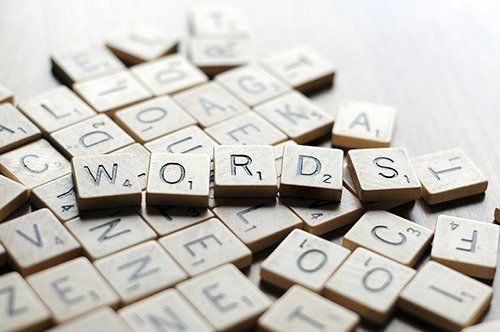
Welcome to OUR new blog!
Thinking for a Change Behavioral Changes
Our counselors are here to provide you with a warm, inviting atmosphere and attentive ear. We offer services for individuals, children, and couples.
-
CLASSES
-
LIFE COACHING
-
SEMINARS
-
PUBLIC SPEAKING REQUEST
next post: The blog's building blocks